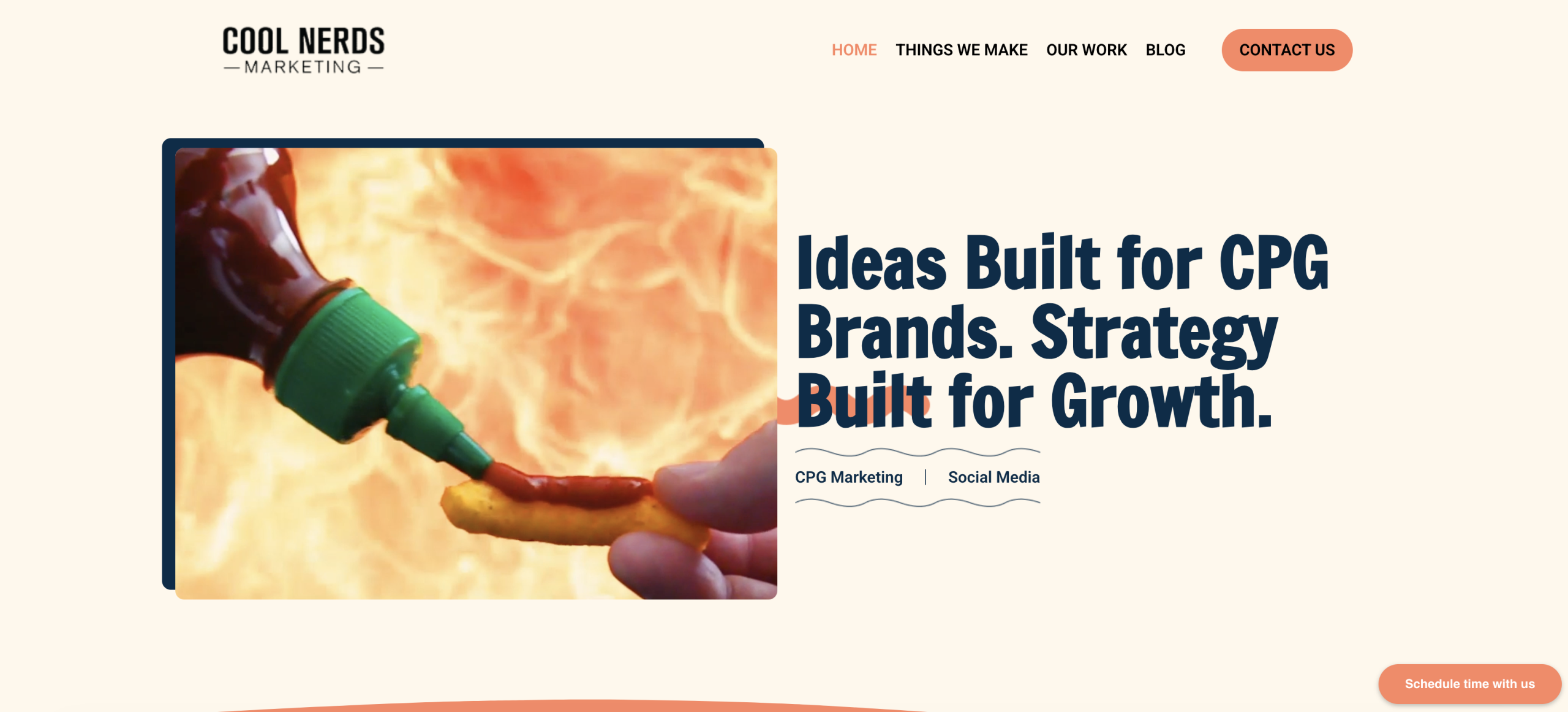Display and Retargeting Google Image Ads
Showcase your product or service in a visual way with Google Image ads. Reach customers on websites that partner with Google.
Google Image Ads
Want to make an impression on customers with engaging graphics? Use Google image ads to capture people’s attention as they browse websites in the Google Display Network. The network contains thousands of sites and apps, from online newspapers to blogs to Google websites, such as Blogger. Image ads give you a way to entice customers to your website, using a combination of graphics and text.
Image Sizes
You’ll need to image files that are sized and formatted appropriately for your Google image ads. The size and format requirements depend on where you plan to show your ad — websites on desktop browsers or on mobile devices. The more thorough and meticulously designed number of ads you use, the more impressions and clicks you are likely to get.
- Vertical rectangle: 240 x 400
- Mobile leaderboard: 320 x 50
- Banner: 468 x 60
- Leaderboard: 728 x 90
- Square: 250 x 250
- Small square: 200 x 200
- Large rectangle: 336 x 280
- Inline rectangle: 300 x 250
- Skyscraper: 120 x 600
- Wide skyscraper: 160 x 600
- Half-page: 300 x 600
- Large leaderboard: 970×90
- Large mobile banner: 320 x 100
- Billboard: 970 x 250
- Portrait: 300 x 1050
Formats for Image Ads
- Non-animated JPG/PNG/GIF and Animated GIF
- Flash
- With the declining support for Flash, Google AdWords has taken steps to get further away from Flash by automatically converting Flash ads into HTML5 ads.
- Google’s ad converter is based on Swiffy, its homegrown tool that converts SWF files to a mix of HTML5, JavaScript, and Scalable Vector Graphics (SVG) images that can be rendered in browsers without a plugin
- HTML5
- HTML5 – Build once, run anywhere
Build beautiful, animated HTML5 banner that run across popular desktop, tablet and smartphone browsers and app environments. Works brilliant on Mac / PC / iPhone / iPad / Android.
- HTML5 – Build once, run anywhere
The Display Ad Builder/Ad Gallery tool/ Ready Image Ads vs hand designed ads Google image ads
Cool Nerds Marketing has talented graphic designers that take the time to design each sized ad. Compared to automatically generated image ads created by Google’s Display Ad Build or the Ad Gallery Tool or Ready Image ads which are very limited in the appearance of your Google image ads, a hand designed ad will always stand out more. A design can control every aspect of the placement and size of images and colors of your ads to make them look the best they can be. A design has options to work with whatever text and imagery you’d like to use to develop the most attractive message. A quality, designer ad will get you more clicks without a doubt.
Balanced Ad Content
Google Image ads’ text and images should be balanced within the body of the display ad and within the overall ad size. Because each ad comes in different proportions, care needs to be taken so that each ad’s composition is carefully thought out. We recommend following these guidelines for the best results:
- Images should be clear, resized to fit the ad shape, and easy to recognize. Images shouldn’t be cut off or unrecognizable.
- All text should be easy to read and understand. Lines of text should be complete and make sense. There’s nothing more awkward than a line of text that’s been cut off!
Connecting to Landing Page
Google Image ads link to your website. However, it is important to consider a landing page specifically for the ad campaign created. If your ads advertise a half off special, the consumer clicks your ad expecting to get more information. Then if the ad merely leads the visitor to your homepage, they may become confused and not be able to easily find the specific promotion as advertised. In frustration the consumer leaves the website without getting what they wanted. An ad that is redirected to a landing page get the visitor to exact information they were interested and doesn’t waste any of their time. Then, if they are interested in anything else about your company, they are free to browse the rest of your site
Results
Besides searching on Google by keywords, Google images ads are one of the best ways of internet users to be exposed to and find your site. The Google Display Network helps you increase sales by getting your ads on relevant sites and in front of more people, more often, so that when they come to buy, it’s your business that’s top-of-mind.
After uploading our client’s new image ads, the campaign achieved 266 Clicks and 131,995 impressions from Thursday July 30, 2015 to Sunday August 2, 2015.