April 23, 2019 by Ryan Goldberg | Graphic Designer
The creative and tech industries move pretty fast but every once and a while a big change comes along and you slow down to check it out. Some things that are just too cool to let fly by and I’m going to throw out 3 things I think you should slow down for!
Maxon acquires redshift
If you don’t know what Maxon check out this article on some of the basics about Cinema 4d, their product. But basically, they are a software company that develops one of the leading 3d creation software C4D. Along with that software they include a renderer built in, a renderer is a tool that takes geometry and renders it to desired specifications, in short, it makes whatever you’re working on look really nice. If you don’t want to use the built-in one you can use a third party renderer such as Octane or Redshift. The latter being what Maxon just recently acquired. Its huge news as this doesn’t happen all too often and because it can mean a few things. Maxon could include it in upcoming versions of C4D which would be awesome, they could also pull support for other software previously supported by redshift but that is unlikely. I for one am very excited about what this acquisition will turn into.
Adobe After Effects Content-Aware fill
This is really mind blowing now, everyone knows what Photoshop is and it does a great job at a lot of things. One of which is called Content-Aware, which uses some complex algorithms to analyze a part of your image and guess what should be there. Mostly used in the case of trying to remove something from a photo. Video, on the other hand, hasn’t really had a feature like this available to the masses, until now. Adobe has brought that same feature to After Effects and its incredible. It’s as simple as creating a mask around the spot to erase, track that mask to your footage, and click Content-Aware; BOOM, it is done. The results are stunning too, from being able to remove a drone shadow from an aerial shot to take the logo off a shirt. The possibilities are endless with this new update!
Global Edits in Adobe Illustrator
This feature may not be as sparkly as Content aware or as groundbreaking as Maxon’s acquisition but it deserves just as much of the spotlight. Adobe Illustrator can be a wild beast of a program sometimes and doing website mockups or brand development can leave you with upwards of 20 artboards sometimes. You’ll have a logo or tagline reused on all of them and sometimes more than once, then the client asks to change a letter or redo a line on the logo. A daunting task if there ever was one, going through to change all 20+ versions of the symbol you made. Well with global edits now it’s just as simple as changing one of them! Just select your object and turn on global edits, now everything you change to that version will be changed on every other copy of that object. The best part is you don’t even need to set this up beforehand, illustrator just connects all the dots for you, it’s perfect!