by Ryan G. | Graphic Designer | CNM
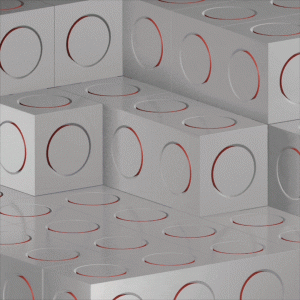
Cinema 4D R20 has recently come out and it is the biggest and baddest release in my 6 years of working in this program. The introduction of Volumes through the OpenVDB library is a game changer in the world of modeling especially for people like myself who are not great at traditional
modeling techniques. A simple way that doesn’t completely do it justice is a “super boole” but even that seems less than what it is. The next biggest feature is the introduction of fields, which could be argued even more powerful in terms of what it can accomplish. Fields are similar to what falloff was in previous versions but now are separate objects and can be applied to multiple effectors. They also now word similar to photoshop layers where you can blend and subtract them from each other. On top of combining them, you can also no modify them, with the new modifier layers including formula, quantize, curve, time, and more. The possibilities are almost endless and the surface has not even been scratched, it probably won’t even be fully discovered for at least a year of artists using and tweaking all these different settings and combinations.
Now to start a completely different discussion, Node Materials. This isn’t anything new to this area of design as many programs have implemented them in their own workflow. But now Maxon has created its own brand new and extremely robust node material editor which right out of the gate is already competing and in some cases taking the win from the competitors. I’m definitely no expert in materials and especially not node materials, but even still this system is quite intuitive allowing even beginners to learn easily how to make node materials. Now if you don’t like node material editors Maxon has added a step between their traditional called Uber materials. It takes the basic layout and good things from the traditional and combines some of the syntaxes of the node editor, which allows you to basically create a node material with a much simpler view. On top of that if you are creating an Uber material and want to switch over to node editing, boom it’s done, that is as simple as a click.
These are only a few of my first opinions on the new version, many more things have been updated or added. Motion tracking has been revamped and updated, it is now more powerful than ever allowing you to track footage quicker than ever. ProRender has seen a huge update with a ton of new feature. Baking is now done as Alembic and we can import all sorts of different CAD files with ease now. In the MoGraph Cloner the new mode “multi-instance” has been added which allows you to add more clones than ever and still be able to move around your scene. So many great things to explore and I’m just getting started.