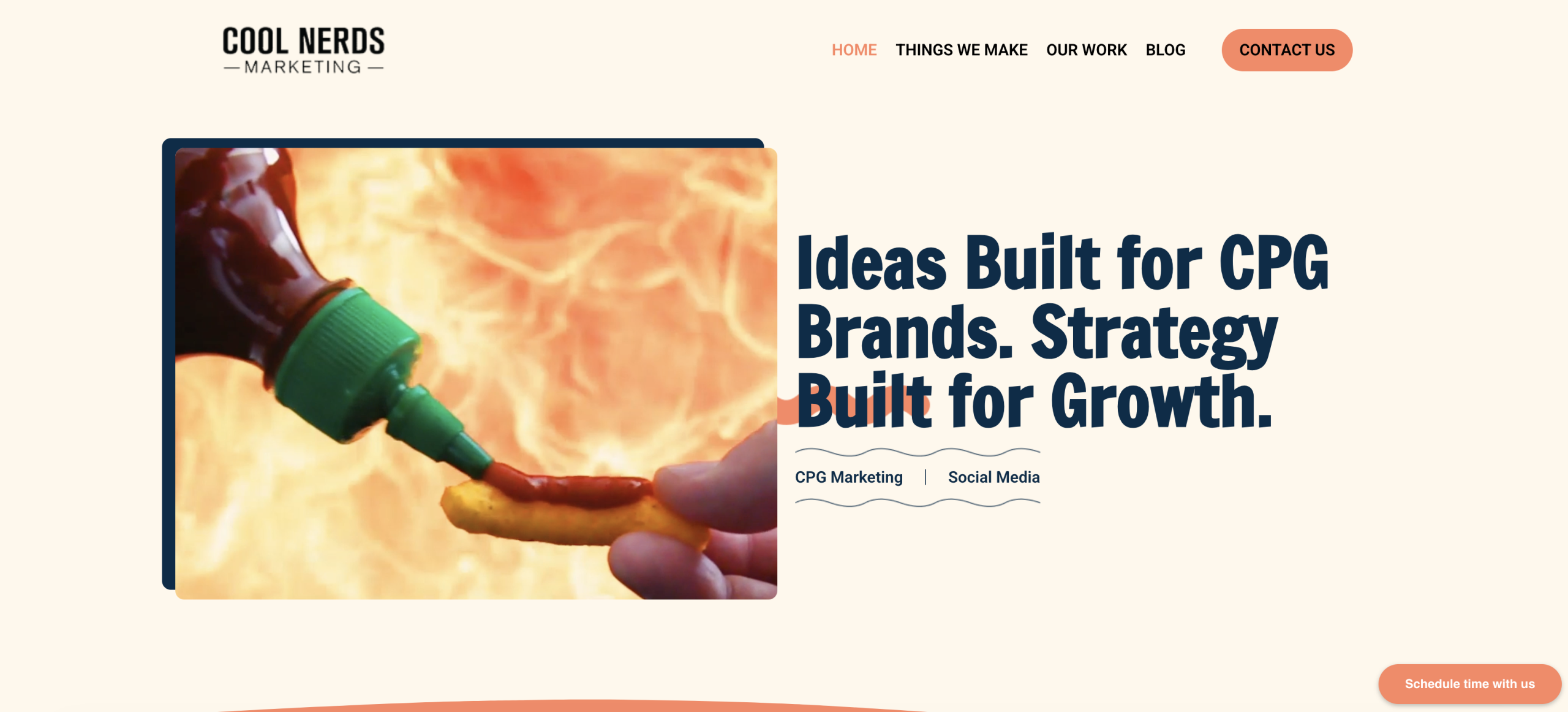Intro
Welcome back to the next installment of this little series on the basics of Maxon C4D, today is series 104. If you need a quick refresher on what we learned last time, check it out here! This time we will be looking into some features that R21 has brought since that is where we left off last time. Since then Maxon has also released somewhat of a “half” edition in the form of S22 but the bulk of new features are from R21.
One Version + Pricing = Happy
One of the biggest updates wasn’t even really a feature inside of Cinema 4D but rather the way Maxon distributes it. Before this, every new version was really 4 slightly different versions of the software at slightly different price points. Many people (including myself) found this model to be frustrating and confusing. From now on there will be just one version and it comes with all the features! On top of that now they have taken a hit from Adobe and gone subscription-based, while you can still buy a perpetual license and have that forever, you can now opt to pay a more manageable monthly cost to have access to the software. They even have packages that include a subscription of Redshift, a third-party render engine Maxon acquired recently.
New Features
Field Force was by far the most anticipated feature. It allows fields to control dynamics and enables users to streamline their motion graphics workflow with the use of MoGraph tools, offering the flexibility and power to control completely parametric and dynamic forces in modeling and animation effects. Caps have been overhauled and been given some much needed TLC. Updated constraints and options allow for fewer mistakes especially when used with MoText or other complexes extrude objects. A plethora of preset bevel options has been added with the ability to select one and customize it to exactly what you need via an f-curve graph. Denoising was another huge announcement with R21 (at least in my opinion it was) and after using it I love it. You can get away with a lot and still end up with a semi-decent result or even crank the setting all the way down to obtain a very painterly look from the denoising algorithm, I think it is my favorite new feature. The new Maximo control rig for animating characters enables animators to have a much more streamlined workflow when animating and allows for a very visual/real-time result. These are just some of the big ones, in my opinion, you can view the full list here as R21 introduced a lot of changes from new HD icons to macOS menu bar support. A whole slew of new improvements to the node material editor and a complete overhaul of the UV editing workflow.
The Wrap Up
Well, you made it through 104! Thanks for joining and reading along. Hopefully, you have a pretty good understanding of what R21 has to offer and if you want to upgrade now if you haven’t done it already. The new features such as denoising and Field Force were a no brainer for me to upgrade!